
That means having clear navigation, mobile responsiveness, fast loading times, strong security, and SEO-friendly elements. Texas Web Design builds websites that attract visitors and keep them engaged, turning them into long-term customers.
If you’re ready to improve your website’s performance, contact us today to get started.
Features That Improve User Experience
A well-designed website makes it easy for visitors to find what they need, stay engaged, and take action. Every detail—whether it’s the layout, speed, or call to action—should help users move through the site without frustration.
-
Mobile-Friendly Design
Since more than half of all web traffic comes from mobile devices, a website must work well on any screen size. A responsive design allows content, images, and menus to adjust automatically, so users have the same experience whether they’re on a phone, tablet, or desktop.
A clean, modern layout with touch-friendly buttons and easy-to-read fonts improves browsing. For example, an e-commerce store with a well-organized mobile shopping experience makes it easier for customers to explore products and complete purchases.
-
Simple and Clear Navigation
People visit a website with a goal in mind—whether it’s to read about a service, find a product, or contact support. If they struggle to find what they need, they’ll leave. A well-structured menu, subcategories, and a visible search bar help visitors move through the site effortlessly.
Research indicates that up to 30% of visitors utilize the site’s search box when available. Moreover, users who engage with on-site search are 2.4 times more likely to make a purchase.
By organizing your website effectively, you enhance user experience, increase engagement, and improve conversion rates.
-
Strong Call-to-Action (CTA) Buttons
A website should encourage visitors to take action. Whether it’s “Get a Quote,” “Schedule a Consultation,” or “Buy Now,” CTAs should be easy to spot and clearly tell users what to do next.
For example, an online store with a bold, eye-catching “Add to Cart” button right under the product description makes shopping easier. Without clear CTAs, visitors may leave without completing a purchase or filling out a form.
-
High-Quality Visual Content
Strong visuals help businesses connect with their audience. Photos, videos, and infographics keep visitors engaged and create a memorable experience.
A product demo video, for example, can help potential buyers understand how something works, leading to more purchases. The colors and fonts used across the site should also remain consistent to strengthen brand identity.
-
Fast Loading Speed
Slow websites push visitors away. Studies show that just a one-second delay can reduce conversion rates. People expect pages to load quickly, and if they don’t, they’ll leave.
To improve site speed:
- Compress images to reduce file sizes.
- Minimize unnecessary code that slows things down.
- Use caching to store frequently accessed data.
A fast website improves the user experience and helps with search rankings since Google prioritizes speed in its algorithms.
SEO and Visibility Features
A website must be search engine-friendly to attract new visitors. Well-placed keywords, structured content, and optimized images help it show up in search results and bring in organic traffic.
-
Optimize for Search Engines
Google ranks websites based on speed, mobile-friendliness, and content quality. Websites that load faster and provide valuable information are more likely to rank higher.
-
Use Meta Tags and Descriptions
Meta tags tell search engines what your pages are about. A strong meta description with relevant keywords makes it easier for people to find your content.
For example, a local bakery could include “freshly baked bread in New Orleans” in its meta description to attract nearby customers searching for bread.
-
Use Keywords Naturally
Keywords help search engines understand what your content is about.
They should be placed naturally in:
- Headlines
- Body text
- URLs
For example, a dentist looking to reach new patients might target “teeth whitening services in NYC” within headings and descriptions without overusing the phrase.
-
Add Alt Text for Images
Alt text helps search engines and visually impaired users understand images. Instead of leaving the alt field blank, describe the image in a way that makes sense.
For example, instead of writing “image of coffee,” use “hand holding a black ceramic coffee mug with steam rising” to improve both accessibility and SEO.
Website Security Features
Security is a priority for businesses and customers alike. With online threats increasing, companies must take the right steps to protect user data and build trust.
- SSL Certificates for Secure Connections: SSL certificates encrypt sensitive information like passwords and payment details. Websites using HTTPS—enabled by SSL—show a padlock icon in the browser, signaling security. For businesses that handle online transactions, an EV SSL certificate adds even more credibility by displaying the company’s name in the address bar.
- Secure Payment Gateways: Online payments should always be processed through secure, encrypted payment gateways like PayPal or Stripe. These platforms reduce the risk of fraud and keep customer data safe.
- Keep Software and Plugins Updated: Outdated software leaves websites vulnerable to hackers. Keeping software up to date closes security gaps and improves performance. Some businesses use managed security services to track updates and monitor threats, reducing risk.
- Two-Factor Authentication (2FA): 2FA requires users to enter a one-time authentication code, adding an extra step to login security. This makes it harder for hackers to gain access, protecting both business and customer accounts.
Making Websites Accessible to Everyone
A great website is built for all users, including those with disabilities. Accessibility improves user experience, expands audience reach, and ensures compliance with accessibility standards.
- Use Alt Text for Media Files: Alt text allows screen readers to describe images and videos to visually impaired users. For example, a fashion retailer should label product images descriptively—instead of “black dress,” they can use “black sleeveless evening dress with lace details.”
- Make Keyboard Navigation Easy: Many users rely on keyboard shortcuts instead of a mouse. Websites should have a logical tab order, visible focus states, and keyboard-friendly menus for smooth interaction.
- Provide Text Resizing Options: Allowing users to increase font size improves readability for those with visual impairments. This small but effective change makes content more accessible to a wider audience.
Your Website: A Powerful Asset for Growth and Success
A great website does more than look good—it attracts visitors, keeps them engaged, and turns them into customers. A well-structured site makes navigation easy, builds trust with strong security, and improves visibility with SEO. Every detail matters in making your website more effective.
Texas Web Design is here to help you strengthen your online presence, boost security, and improve search rankings. Let’s build a website that works for you. Call us today!
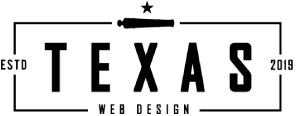
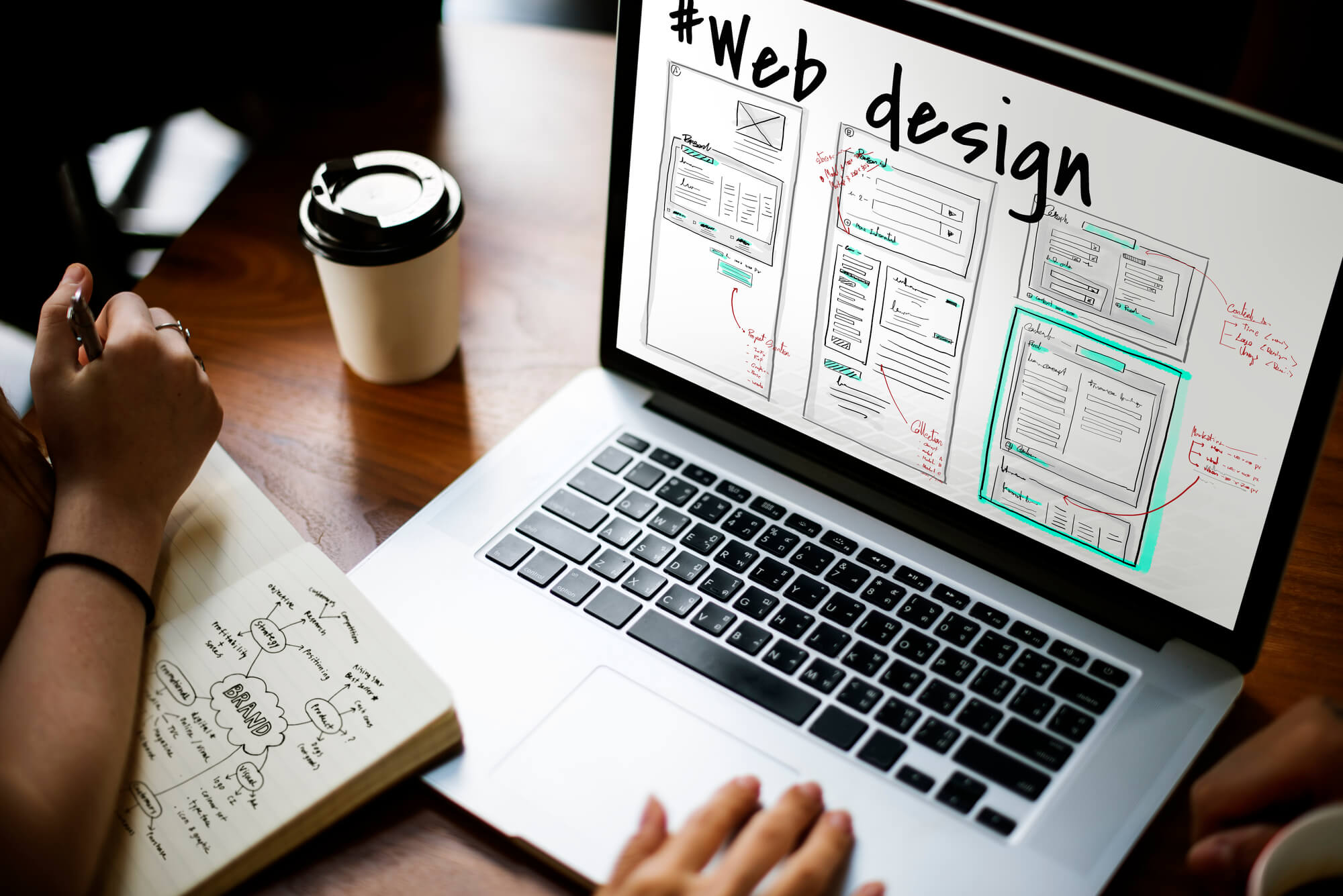
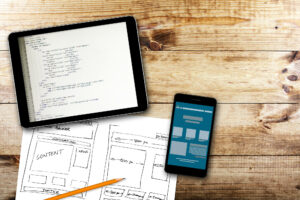 Since more than half of all web traffic comes from mobile devices, a website must work well on any screen size. A
Since more than half of all web traffic comes from mobile devices, a website must work well on any screen size. A  Google ranks websites based on speed, mobile-friendliness, and content quality. Websites that load faster and provide valuable information are more likely to rank higher.
Google ranks websites based on speed, mobile-friendliness, and content quality. Websites that load faster and provide valuable information are more likely to rank higher.