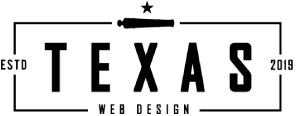Did you know 94% of first impressions are based on design? Web design plays a huge role in how visitors see your site. At Texas Web Design, we’ll walk you through the five golden rules of web design.
These rules help you create fast, user-friendly websites that improve the experience for visitors, keep them coming back, and help you reach your goals—whether that’s boosting sales, building a brand, or sharing information.
Quick load times and easy-to-use layouts make a big difference. Follow these expert tips from Texas Web Design to transform your online presence.
Contact us today, and let us help you build a website that stands out and gets results.
What Are Golden Rules?
The golden rules of web design provide a framework for building functional and user-friendly websites. Think of them as a roadmap for creating a site that not only attracts visitors but also keeps them engaged.
Each website should have a clear purpose, focusing on one primary goal, such as selling products, providing services, or sharing knowledge.
Key Principles of the Golden Rules:
- Clarity of Purpose: Define your website’s main goal and build every element around it. For example, an e-commerce site should emphasize products and checkout options, while a blog should prioritize readability and accessibility.
- Simplicity: Avoid clutter by limiting the use of colors, images, and fonts. A clean design directs users’ attention where it matters most.
- Quick Load Times: Research shows that 53% of users abandon a site if it takes more than 3 seconds to load. Optimize images, reduce unnecessary code, and use reliable hosting to maintain speed.
By adhering to these principles, your website becomes an effective tool for achieving your business objectives.
Why Web Design Rules Matter
Web design directly impacts visitor experience, especially as over 90% of users browse the internet on mobile devices. If your site isn’t mobile-friendly, you risk losing a significant portion of potential customers. Your site must work seamlessly on phones, tablets, and computers while maintaining an appealing design.
A well-thought-out visual structure is another important aspect of web design. It guides users to the most important elements on the page, much like headlines in a newspaper direct readers to the main stories. Strategic use of size, color, and placement guarantees that your message is both clear and engaging.
1. Consistency in Design

This approach works because our brains process information better when it’s familiar. A consistent layout helps users feel comfortable and makes the site easier to navigate.
Benefits of Consistent Design:
- User Comfort: Familiar layouts reduce stress and make the site easier to use.
- Improved Engagement: A consistent experience encourages visitors to spend more time on your site.
- Reduced Errors: Predictable navigation minimizes confusion and helps users complete tasks efficiently.
Slack’s website is a prime example of consistency. Its clean layout, clear visual hierarchy, and uniform design elements create an intuitive experience for users.
2. Simplify User Navigation
Websites should be simple to navigate. Visitors shouldn’t have to think too hard about how to find information or use features. Confusing layouts and inconsistent navigation drive visitors away, often for good.
Best Practices for User Navigation:
- Use Familiar Icons: Recognizable symbols like the magnifying glass for search or the shopping cart for checkout are intuitive and universal.
- Provide Clear Labels: Buttons and links should clearly describe their functions.
- Maintain a Standard Layout: Consistent placement of menus, search bars, and call-to-action buttons helps users find what they need quickly.
Imagine if Google’s search bar moved to a different spot every time you visited the site—it would be frustrating and counterproductive. Maintaining intuitive navigation across your website ensures a seamless experience for users.
3. Provide Clear Feedback
Users expect instant responses when interacting with a website. For example, clicking a button should trigger a visible or audible action, such as a confirmation message, loading spinner, or progress bar. Clear feedback reassures users that their actions have been registered and helps prevent confusion.
Types of Feedback to Include:
- Confirmation Messages: A message like “Your order is complete” gives users peace of mind.
- Undo and Redo Options: These features empower users to fix mistakes easily, such as reversing an action in a form.
- Tooltips: Helpful hints that appear when hovering over buttons or icons can guide new users and clarify functionality.
4. Enable Easy Error Recovery

Steps for Effective Error Recovery:
- Use Friendly Language: Instead of technical jargon, opt for approachable messages like “Oops! Something went wrong. Let’s try again.”
- Provide Retry Options: Allow users to resubmit forms or correct entries without starting over.
- Prevent Errors Upfront: Dropdown menus, calendar pickers, and pre-filled fields reduce the chances of user mistakes.
For example, if a user tries to enter an invalid date in a form, a message like “Please select a valid date” can guide them toward correcting it.
5. Support User Control
A good website gives users control over their experience. Whether it’s editing a mistake, adjusting preferences, or canceling an action, empowering users ensures a positive experience.
Features That Support User Control:
- Editable Actions: Undo and redo options help users feel confident when interacting with your site.
- Familiar Icons and Layouts: Standard elements reduce the learning curve for visitors.
- Clear Visual Feedback: Highlighting clicked items or showing progress bars keeps users informed about their actions.
For example, online shopping carts often allow users to remove or edit items easily. This small feature greatly improves the user experience.
Keeping Users Engaged
These web design principles make users feel valued and appreciated. Consistency fosters trust, simplified navigation keeps them engaged, and clear feedback minimizes confusion. Quick error recovery and user control reduce frustration, ensuring visitors have a positive experience.
By following these guidelines, you’ll create a site that’s both attractive and functional, encouraging users to return time and time again. If you’re ready to improve your website, contact Texas Web Design today.
We’re here to bring these strategies to life and make your web presence shine.