 Key Takeaways
Key Takeaways
- Cyber threats in 2025 are more sophisticated than ever, including AI-generated malware, deepfakes, and personalized phishing attacks.
- Small and mid-sized businesses are highly targeted, especially when using outdated plugins or weak access controls.
- Multi-factor authentication (MFA) and strong password policies are still two of the most effective defenses against account breaches.
- AI and machine learning tools now power many security solutions, helping to identify unusual activity before major issues occur.
- Outdated software, plugins, and poorly configured IoT or cloud systems are top vulnerabilities hackers exploit.
- Website security must include proactive monitoring, encryption, and regular audits—not just basic firewalls or antivirus tools.
Securing your business website in 2025 means staying ahead of both old and emerging threats. The focus isn’t just on protecting your assets, but also on safeguarding your customers’ data. As attacks grow more advanced, staying informed, enforcing strong security habits, and using advanced defense systems is a must.
Lock down your site with updated software, strong authentication, encryption, and staff awareness. These are practical ways to keep your business secure and your site trustworthy.
At Texas Web Design, we help businesses stay protected with websites built for performance and safety. Contact us today to see how we can improve your site’s security and boost your online presence.
Table of Contents
- Why You Need to Protect Your Website
- Emerging Cybersecurity Threats in 2025
2.1 AI-Driven Cyberattacks
2.2 Targeted Phishing and Ransomware
2.3 Risks from IoT Devices
2.4 Outdated Software and Plugins - Strengthening Website Security
3.1 Keep Software and Plugins Updated
3.2 Use Multi-Factor Authentication (MFA)
3.3 Require Strong Password Habits
3.4 Encrypt Data and Communication
3.5 Monitor Activity and Run Regular Audits - Using Technology to Improve Security
4.1 Web Application Firewalls (WAFs)
4.2 Intrusion Detection Systems (IDS)
4.3 Cloud Configuration and Protection
4.4 AI-Powered Security Tools - Preparing for the Future of Cybersecurity
- Get Help From Texas Web Design
Why You Need to Protect Your Website
In 2025, cybersecurity will play a major role in protecting business operations. Cyber threats affect businesses of every size, and hackers are exploiting vulnerabilities to steal information or take systems offline. Risk management has moved from optional to necessary. A single breach can lead to large financial losses, legal costs, and serious damage to productivity.
These incidents break customer trust, especially when personal or payment information is exposed. The fallout can include lost sales, reduced market share, and potential lawsuits. Public data breaches also hurt your reputation, making it harder to earn new business. Customers expect safety, and if they feel uncertain, they’ll move on.
This makes security a priority, especially for small businesses that may not recover quickly after an attack. Thankfully, affordable protection like two-factor authentication and routine updates can go a long way.
Emerging Cybersecurity Threats in 2025
With more digital tools and platforms in use, the threats businesses face are evolving. Cybercriminals are now deploying artificial intelligence, targeting IoT vulnerabilities, and exploiting outdated systems more aggressively than ever.
AI-Driven Cyberattacks
Cybercriminals are using artificial intelligence to launch faster, more complex attacks. Reports show that 60% of IT professionals see AI-generated malware as a growing threat. These systems automate spear phishing, scan for weak points, and deploy malware faster than traditional methods allow.
Between 2019 and 2023, deepfake videos rose by over 550%. Many of these videos have been tied to misinformation and non-consensual content, raising privacy and ethical concerns. To defend against these types of threats, businesses need intelligent monitoring tools that adapt just as quickly.
Targeted Phishing and Ransomware
Phishing messages are now more personalized and harder to detect. Many are created with AI to mimic trusted contacts, create urgency, and trick users into clicking malicious links or giving up access.
Recent studies show that as many as 60% of users are fooled by AI-generated phishing emails. Ransomware also continues to target industries like healthcare and finance, where disruptions can quickly turn into crises.
Teach staff to:
- Confirm the identity of the senders.
- Never click unknown links or open unsolicited attachments.
- Report anything suspicious right away.
Risks from IoT Devices
By 2030, over 32 billion IoT devices are expected to be in use. These include everything from smart cameras to connected thermostats. Many of them are shipped with default credentials and limited security features.
Businesses must update their devices regularly, create strong access credentials, and configure them securely to limit potential exposure.
Outdated Software and Plugins
Outdated software is one of the most common vulnerabilities exploited by cybercriminals. Unpatched systems and unused plugins can leave major holes in your defenses.
To reduce risk:
- Schedule updates regularly.
- Remove unused or unsupported plugins.
- Run vulnerability scans to catch weak points.
Strengthening Website Security
Your business website needs more than just a password. A complete protection strategy includes software maintenance, access control, data encryption, and continuous monitoring.
-
Keep Software and Plugins Updated
Delaying updates leaves your system exposed. Even the most widely used CMS platforms can be compromised if not maintained. It’s important to test updates in a staging environment before applying them to live sites to avoid compatibility problems.
A broken plugin can freeze your store, frustrate customers, and cost you sales. Regular maintenance helps avoid these issues.
-
Use Multi-Factor Authentication (MFA)
MFA adds another layer of protection by requiring more than one form of verification. Microsoft reports that enabling MFA blocks 99.9% of automated account attacks.
Tools like Google Authenticator, Duo Security, and Microsoft Authenticator make it easy for teams to add this extra step.
-
Require Strong Password Habits
Weak, reused passwords still rank among the top causes of data breaches. Require long, complex passwords that aren’t easy to guess. Encourage use of tools like LastPass or 1Password to store login details securely.
Train staff to avoid patterns like “123456” or using the same password for multiple accounts.
-
Encrypt Data and Communication
Encryption keeps sensitive data unreadable to unauthorized users. Use SSL certificates, TLS 1.3, and AES-256 for all transactions, login forms, and data storage. These tools are now standard for businesses that collect payments or personal information.
Encrypting data builds trust and helps with compliance.
-
Monitor Activity and Run Regular Audits
Keep an eye on website activity. Unexpected 404 errors, failed login spikes, or unusual traffic patterns can signal attempted intrusions. Use tools that alert you to these behaviors in real time.
Run third-party audits every few months to detect vulnerabilities early.
Useful tools include:
- Sucuri: Malware scanning, firewall, and CDN.
- Cloudflare: DDoS protection and real-time performance monitoring.
- SolarWinds: Log tracking and system alerts.
Using Technology to Improve Security
Today’s security systems go far beyond firewalls. AI and machine learning tools now play a growing role in keeping threats out.
Web Application Firewalls (WAFs)

Top WAF tools include:
- Cloudflare for startups and small businesses.
- Imperva for businesses needing deeper threat analysis.
- AWS WAF for companies running advanced cloud environments.
Intrusion Detection Systems (IDS)
These tools scan for abnormal behavior and provide early warnings when something doesn’t look right.
- Host-based IDS monitors individual systems.
- Network-based IDS watches traffic across your entire infrastructure.
Using both creates layered protection.
Cloud Configuration and Protection
Cloud services can introduce risk if not set up properly. Common errors include leaving databases exposed or giving too much access.
Use security tools like Prisma Cloud and Dome9 to audit configurations. Apply strict access controls and encrypt everything sensitive.
AI-Powered Security Tools
AI tools learn from past behavior and help stop threats before they cause damage. They reduce false alarms, detect patterns, and allow faster decision-making.
These tools should be tested regularly to make sure they stay effective.
Preparing for the Future of Cybersecurity
Cybersecurity is no longer optional. It’s something your business must manage actively. Threats change constantly, and your strategy has to evolve with them.
Stay protected by:
- Training your team regularly.
- Auditing your website and systems.
- Updating tools and removing outdated software.
- Watching for new threats and acting fast.
When security is part of your business routine, you protect more than just data—you protect your future.
Get Help From Texas Web Design
Texas Web Design creates websites that don’t just look polished—they’re built to last and built to protect. Whether you need a new site or want to improve the one you have, we’ll help you protect what matters most.
Call us now to book your consultation. Let’s build a secure digital presence that moves your business forward with confidence.
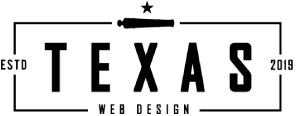

 Delaying updates leaves your system exposed. Even the most widely used CMS platforms can be compromised if not maintained. It’s important to test updates in a staging environment before applying them to live sites to avoid compatibility problems.
Delaying updates leaves your system exposed. Even the most widely used CMS platforms can be compromised if not maintained. It’s important to test updates in a staging environment before applying them to live sites to avoid compatibility problems.