
At Texas Web Design, we’ve seen how this simple tool can change how a business approaches marketing. If you’re ready to organize your content and improve your digital presence, contact us today for a free consultation.
Let’s build something that works for your brand.
What Is a Content Calendar?
A content calendar maps out what you plan to publish, when it will go live, and where it will be shared. It can be a simple spreadsheet or a shared dashboard in a project management tool. Either way, it’s meant to help you plan.
Instead of trying to create posts at the last minute, you can plan seasonal or promotional content. For example, a New Orleans business might prepare Mardi Gras promotions weeks ahead of time. That kind of planning saves time and keeps messaging aligned with customer interests.
It also helps everyone involved in content creation—writers, designers, and editors—work more efficiently by having clear deadlines and responsibilities.
Why You Should Use a Content Calendar
Publishing without a plan usually leads to gaps in your content, repeated ideas, or posts that feel rushed.
A calendar helps by:
- Consistency: Keeping your publishing schedule steady so your audience knows when to expect new content.
- Goal Alignment: Allowing you to organize ideas that support your business objectives.
- Cross-Platform Coordination: Making it easier to plan and deliver content across multiple channels without overlap or confusion.
- Team Clarity: Helping your team avoid confusion about who’s handling which tasks, so everyone stays on the same page.
- SEO Support: Organizing content around keyword priorities and helping you build authority in search rankings.
- Time for Quality Control: Allowing time for editing, updates, and approvals before content goes live.
When your marketing efforts are better organized, you’re able to create content that feels thoughtful, not rushed or reactive.
How to Build a Content Calendar That Supports Your Business
Follow these steps to create a calendar that keeps your content organized, on brand, and tied to your larger goals.
-
Define Your Business Goals
Start by identifying what you want to achieve with your content. Are you trying to grow your email list? Do you want to bring more visitors to your website? Are you trying to generate leads through blog traffic?
For example, if your goal is to increase email subscribers by 20% in the next six months, your calendar might include lead magnets like free checklists or guides, along with blog posts that support those downloads.
Your calendar should serve your larger objectives, not just fill space.
-
Know Your Audience
Take time to understand who your audience is. Use data from Google Analytics or social media platforms to see what topics interest them, where they live, and how they behave online.
You can even group different audience types. For instance, a Texas-based business might target homeowners in Houston with seasonal repair tips, while also creating how-to blog posts for first-time entrepreneurs in Austin.
When you understand your audience, you’ll know what kind of content is worth planning.
-
Use Keyword Research to Shape Topics
Great content begins with what people are searching for. Use tools like Ahrefs, SEMrush, or Google Keyword Planner to find keyword phrases that relate to your business.
Focus on long-tail phrases like “website design tips for Texas startups” or “best SEO practices for Houston businesses.” These often reflect what real users are looking for—and can help drive targeted traffic to your site.
Update your keyword list regularly to stay ahead of trends.
-
Choose the Right Content Formats and Channels
Think about where your audience spends time and what they like to consume. Some may read blog posts. Others scroll through Instagram. Some respond best to newsletters or YouTube videos.
Mix up your formats:
- Blog articles
- Instagram carousels
- Infographics
- Short-form videos
- Email campaigns
- Downloadable resources
Then publish on the platforms that make the most sense for each format.
-
Build a Reusable Calendar Template
Create a template that works for your team. This can be in Google Sheets or in a project manager like Trello or ClickUp.
Include:
- Title or headline
- Target keyword or topic
- Content type (blog, email, social)
- Who it’s assigned to
- Publish date
- Platform
- Status (idea, draft, scheduled, live)
Color-code by platform or campaign type for easy scanning.
-
Use Monthly Themes or Focus Periods
A monthly theme brings consistency and helps guide your ideas. For example, a local retailer might focus on “Holiday Shopping Tips” in December, while a service provider may highlight “Spring Maintenance” in April.
Planning with themes makes brainstorming easier, keeps your message clear, and helps tie campaigns together across your channels.
-
Assign Roles and Responsibilities
No content strategy works well without accountability. Assign specific tasks to your team—who’s writing, who’s editing, who’s designing visuals, and who’s publishing.
Use tools like Notion or Asana to give each person clear ownership. That way, you avoid confusion and keep things moving.
-
Set a Posting Frequency That Works
How often you post depends on your resources. Posting daily isn’t necessary unless you have the team and content ready. Consistency matters more than quantity.
Here’s a sample schedule:
- Instagram: 3 times per week
- Blog: 2 posts per month
- Email: Every other week
- Facebook: 3–4 times per week
Start with what’s manageable. Once your system is in place, you can add more over time.
-
Add CTAs, Hashtags, and Internal Links
Each post should have a purpose.
Tell your readers what to do next:
- “Subscribe to the newsletter”
- “Book a consultation”
- “Read our full guide”
Use hashtags where appropriate to reach new audiences, especially on Instagram and TikTok. And link to other pages on your site when it makes sense to guide visitors through their journey.
-
Make Space for Timely Posts
While it’s smart to plan in advance, don’t be too rigid. Leave room for trending topics, unexpected events, or timely promotions.
If something newsworthy pops up, adjust your calendar and include it in your strategy.
-
Review and Update Regularly
Your calendar should grow and change as you learn what works. Look at engagement, clicks, and conversions to see what’s getting results.
Update your calendar monthly or quarterly to reflect what you’ve learned. That way, your content keeps improving, and your calendar stays useful over time.
Make Your Calendar Work for You
A content calendar gives structure to your marketing. It helps your team stay focused, your content stay consistent, and your message connect with the people you want to reach.
Start small. Add to it as you go. Let it grow with your business.
At Texas Web Design, we help businesses like yours organize and grow their online presence—from custom web design to strategic marketing support. Call us today to get started. We’re here to help you build a content strategy that gets real results.
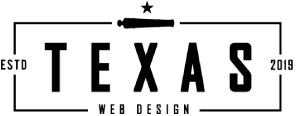

 Start by identifying what you want to achieve with your content. Are you trying to grow your email list? Do you want to bring more visitors to your website? Are you trying to generate leads through blog traffic?
Start by identifying what you want to achieve with your content. Are you trying to grow your email list? Do you want to bring more visitors to your website? Are you trying to generate leads through blog traffic?