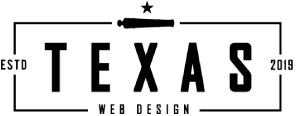Your bounce rate is one of the clearest indicators of how well your website meets visitor expectations. When someone lands on a page and leaves right away, it often means the content or experience did not match what they were looking for. However, a high or low bounce rate is not automatically good or bad, and the context behind it matters.
To get meaningful insights, you need to understand what bounce rate measures and what qualifies as a normal range. With support from our team at Texas Web Design, you can identify bounce rate issues and implement the design, content, and technical improvements needed to increase engagement and conversions.
If you want hands-on experts who can optimize your website for real results, contact us today.
Table of Contents
- What Is Bounce Rate?
- What Is a Good Bounce Rate?
- Bounce Rate by Industry
- Bounce Rate by Page Type
- Bounce Rate by Traffic Source
- How to Reduce Bounce Rate
- Improve Engagement and Strengthen Website Performance
Key Takeaways
- Bounce rate is a user behavior indicator, showing when visitors leave after viewing only one page.
- Context matters because a high or low bounce rate can be normal depending on the page type, industry, and traffic source.
- UA and GA4 measure bounce rate differently. UA uses single-page sessions, while GA4 bases it on the opposite of engagement rate.
- A good bounce rate varies by industry. E-commerce pages often see lower rates, blogs see higher rates, and service pages fall in the middle.
- Page type directly affects bounce rate, since landing pages, articles, product pages, and service pages each serve different visitor intentions.
- Traffic source plays a major role. Organic search users tend to stay longer, while social media users bounce more frequently.
- Reducing bounce rate requires optimizing usability, including readability, navigation, mobile performance, and matching user intent.
- Analyzing bounce rate can improve conversions, since it highlights where users lose interest or fail to find what they need.
What Is Bounce Rate?
Bounce rate measures the percentage of sessions where a user visits one page and leaves without interacting further.
In Universal Analytics (UA)

In Google Analytics 4 (GA4)
Google no longer calculates bounce rate the old way.
Instead:
- GA4 uses engagement rate.
- Bounce rate is simply 100% – engagement rate.
A session is engaged if it lasts longer than 10 seconds, has a conversion event, or includes at least 2 pageviews.
What bounce rate actually tells you
- Whether users find the page relevant to what they expected
- Whether the layout, content, or experience encourages further interaction
- Whether the page is attracting the right audience
- Whether technical or usability issues are pushing users away
A high bounce rate can point to mismatched search intent, slow load times, confusing navigation, or thin content. However, it can also reflect normal behavior, especially on pages designed for a single purpose.
What Is a Good Bounce Rate?
There is no universal “good” bounce rate, because bounce rates vary widely based on industry, traffic source, and page type. However, typical ranges can help you interpret your data.
Widely accepted benchmarks
- 20–40% → Excellent
- 41–55% → Average / Normal
- 56–69% → Higher than usual; may require review
- 70%+ → Often a problem, depending on page type
A high bounce rate is only a red flag when the page is intended to drive further action.
Bounce Rate by Industry
Different industries naturally experience different bounce rates due to user intent.
- E-commerce: Usually lower bounce rates. Users tend to browse multiple products, filters, and categories.
- Blogs & content-heavy sites: Higher bounce rates are normal. Users read one article, get what they need, and leave.
- Real estate: Moderate bounce rates. Users explore listing pages, galleries, or contact options, but may leave quickly if the listing doesn’t match their needs.
- Professional services: Bounce rate varies depending on clarity of services, trust signals, and how well the content answers the user’s initial question.
Because industries differ, it is more helpful to compare your site to industry-specific ranges or to similar competitors instead of relying on broad averages.
Bounce Rate by Page Type
Bounce rates vary depending on what the page is designed to do.
- Landing Pages: Landing pages often have moderate bounce rates when they are optimized with a clear message and a focused call to action. Some landing pages may still show higher rates if their purpose is to encourage a single immediate action.
- Blog Posts and Articles: Blog posts and articles usually experience higher bounce rates, since many visitors read one piece of content, get the information they came for, and then leave. This behavior is often normal and expected.
- Product Pages: Product pages should encourage users to interact, scroll, or explore purchase options. When the bounce rate is unusually high, it may indicate that the product description lacks clarity, the images or details are not sufficient, or the page does not deliver the information the visitor expected.
- Service Pages: Service pages should help users move deeper into the site. A high bounce rate may mean that the page does not provide enough detail, does not establish trust, or does not offer clear next steps.
Understanding the intent of the page is one of the most accurate ways to interpret its bounce rate.
Bounce Rate by Traffic Source
Your bounce rate also depends on where visitors come from, because each traffic source brings its own expectations and browsing behavior.
Organic Search: Organic search often produces lower bounce rates because users typically arrive with a clear purpose or question in mind.
- Email Traffic: Email visitors already have some familiarity with your brand, which often results in lower bounce rates compared to other channels.
- Social Media: Visitors from social platforms tend to show higher bounce rates due to casual browsing habits and shorter attention spans.
- Paid Ads: Paid advertising can produce a wide range of bounce rates. Performance depends heavily on ad relevance, how well the landing page matches the ad message, and how accurately the audience is targeted. If the content on the landing page does not align with what the ad promised, bounce rates generally increase regardless of industry.
Monitoring bounce rate by traffic source allows you to refine your campaigns and improve how you target and attract users.
How to Reduce Bounce Rate
A high bounce rate is usually a symptom of a deeper issue rather than the issue itself. The strategies below are some of the most reliable ways to improve engagement and keep visitors on your website longer.
-
Improve Readability
Clear and easy-to-digest content encourages users to continue scrolling. This includes using short paragraphs, adding headings and subheadings, breaking up dense text with visuals, choosing readable font sizes, and formatting content so it displays well on mobile screens. People tend to stay longer when information is simple to follow and visually inviting.
-
Enhance Navigation
Visitors should be able to understand where to go next within just a few moments. A streamlined navigation menu, breadcrumb trails, relevant internal links, and a table of contents for longer pages all help guide users through your site. When calls to action are clearly visible and easy to understand, visitors are more likely to explore additional pages.
-
Optimize for Mobile
Mobile responsiveness is essential, especially because most users browse on mobile devices. A well-optimized site loads quickly, uses buttons that are easy to tap, avoids horizontal scrolling, and displays text and images properly across different screen sizes. Websites that do not perform well on mobile devices almost always see higher bounce rates.
-
Match User Intent
Bounce rates decrease when your content matches what users expect to find after clicking. Accurate page titles and meta descriptions, valuable content presented early on the page, and a clear understanding of user search intent all help keep visitors engaged. Interactive elements such as calculators, comparison tools, and FAQ sections can also encourage users to stay on the page longer.
When intent and content match, engagement improves naturally.
Improve Engagement and Strengthen Website Performance
There is no single “ideal” bounce rate for every industry or page. What matters most is whether your bounce rate aligns with your business goals and the expectations of your audience.
If your bounce rate is affecting conversions or if you are unsure where the problem lies, our team at Texas Web Design can help. We examine user behavior patterns, page performance, navigation flow, and content relevance to create a website experience that keeps visitors engaged and encourages meaningful action.
If you want to reduce bounce rate and improve your overall results, call us today.